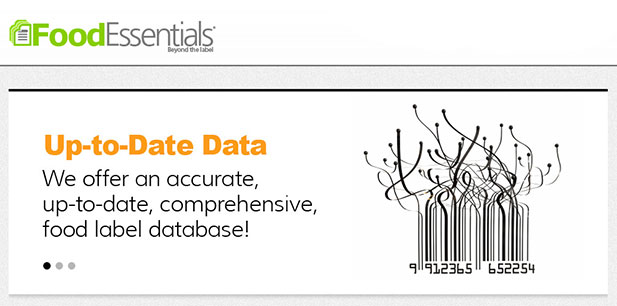What’s your favorite browser plugin or extension and why? The following answers are provided by the Young Entrepreneur Council (YEC), an invite-only organization comprised of the world’s most promising young entrepreneurs. In partnership with Citi, the YEC recently launched #StartupLab, a free virtual mentorship program that helps millions of entrepreneurs start and grow businesses via live video chats, an expert content library, and email lessons. 1. ClippPR  I “clip” my published articles with ClippPR by clicking a browser extension. Then, I can view my dashboard to see new social shares, comments and overall engagement with the article. It’s a go-to extension for anyone dealing with publishing, content marketing or PR. – Kelsey Meyer, Contributor Weekly 2. LastPass
I “clip” my published articles with ClippPR by clicking a browser extension. Then, I can view my dashboard to see new social shares, comments and overall engagement with the article. It’s a go-to extension for anyone dealing with publishing, content marketing or PR. – Kelsey Meyer, Contributor Weekly 2. LastPass  I use LastPass to securely store passwords. It’s too risky to use the same user and password combination on sites these days, but most people still do it. LastPass allows me to generate randomized passwords so that I’m never using the same password twice, but I don’t have to remember all of them! – Patrick Conley, Automation Heroes 3. 1Password
I use LastPass to securely store passwords. It’s too risky to use the same user and password combination on sites these days, but most people still do it. LastPass allows me to generate randomized passwords so that I’m never using the same password twice, but I don’t have to remember all of them! – Patrick Conley, Automation Heroes 3. 1Password  We all know that reusing passwords is bad security. 1Password generates unique secure passwords for all the sites I need. I only need to remember one master password, and I can log in to every site with just a couple clicks. It keeps the password database encrypted in my Dropbox, so it’s accessible from any computer I use. – Peter Baumgartner, Lincoln Loop 4. Awesome Screenshot
We all know that reusing passwords is bad security. 1Password generates unique secure passwords for all the sites I need. I only need to remember one master password, and I can log in to every site with just a couple clicks. It keeps the password database encrypted in my Dropbox, so it’s accessible from any computer I use. – Peter Baumgartner, Lincoln Loop 4. Awesome Screenshot  Awesome Screenshot allows me to capture certain sections of a website page or the entire page and save it in a temporary link or in my Google Drive. This is effective when working with designers, virtual assistants and co-workers in China when you are trying to communicate an idea or problem. – Derek Capo, Next Step China 5. Boomerang
Awesome Screenshot allows me to capture certain sections of a website page or the entire page and save it in a temporary link or in my Google Drive. This is effective when working with designers, virtual assistants and co-workers in China when you are trying to communicate an idea or problem. – Derek Capo, Next Step China 5. Boomerang  I love Boomerang because it keeps me on top of emails and tasks without having to rely on my memory or add items to my calendar! Need to follow up with someone next Tuesday if they don’t reply by then? No problem. Boomerang that email back to your inbox Tuesday at noon. It’s that simple. – Peter Awad, GoodBlogs 6. Rapportive
I love Boomerang because it keeps me on top of emails and tasks without having to rely on my memory or add items to my calendar! Need to follow up with someone next Tuesday if they don’t reply by then? No problem. Boomerang that email back to your inbox Tuesday at noon. It’s that simple. – Peter Awad, GoodBlogs 6. Rapportive  Having a face, location and all social networks pop up every time I email someone with Rapportive is incredibly helpful. If you email someone without doing research on them (i.e. social stalking), then you’re wasting everyone’s time. The tweets, subtle connections or other links that can make someone care a little more about you are so helpful. – Trace Cohen, Launch.it 7. Inbox Pause
Having a face, location and all social networks pop up every time I email someone with Rapportive is incredibly helpful. If you email someone without doing research on them (i.e. social stalking), then you’re wasting everyone’s time. The tweets, subtle connections or other links that can make someone care a little more about you are so helpful. – Trace Cohen, Launch.it 7. Inbox Pause  Inbox Pause is an amazing, simple extension that has improved my focus immensely. The name is self-explanatory: the product allows you to “pause” your inbox, preventing new emails from coming in. I’m able to focus much more closely on important tasks instead of looking at the top of my inbox for the next immediate “need.” – Aaron Schwartz, Modify Watches 8. NoScript
Inbox Pause is an amazing, simple extension that has improved my focus immensely. The name is self-explanatory: the product allows you to “pause” your inbox, preventing new emails from coming in. I’m able to focus much more closely on important tasks instead of looking at the top of my inbox for the next immediate “need.” – Aaron Schwartz, Modify Watches 8. NoScript  I prefer NoScript, an extension for Mozilla Firefox. It’s my favorite because it keeps my Web browsing sessions safe and secure. Plus, it’s free. – Andrew Schrage, Money Crashers Personal Finance 9. TabCloud
I prefer NoScript, an extension for Mozilla Firefox. It’s my favorite because it keeps my Web browsing sessions safe and secure. Plus, it’s free. – Andrew Schrage, Money Crashers Personal Finance 9. TabCloud  I tend to open a ton of tabs at once while I work in hopes of getting to them before the end of the day. However, sometimes I can’t finish. Using TabCloud, I am able to hit a button to save my browser session and label it accordingly. Now, I can reopen those tabs the next time I work and finish what I started. – Logan Lenz, Endagon 10. Any.do
I tend to open a ton of tabs at once while I work in hopes of getting to them before the end of the day. However, sometimes I can’t finish. Using TabCloud, I am able to hit a button to save my browser session and label it accordingly. Now, I can reopen those tabs the next time I work and finish what I started. – Logan Lenz, Endagon 10. Any.do  Any.do is a beautifully designed to-do list that integrates seamlessly with my phone. It keeps me super organized without too much thought, and it has neat features like allowing me to drop missed calls and email replies straight into my list. – Matt Ehrlichman, Porch 11. SEO Toolbar by Moz
Any.do is a beautifully designed to-do list that integrates seamlessly with my phone. It keeps me super organized without too much thought, and it has neat features like allowing me to drop missed calls and email replies straight into my list. – Matt Ehrlichman, Porch 11. SEO Toolbar by Moz  The SEO Toolbar by Moz allows you to access important SEO metrics while you surf the Web. You can see stats like domain authority and page authority for every page you visit, analyze links as you browse, and expose page elements. It’s pretty effective for evaluating sites for prospective pitches and to see how your own stuff is doing. – Brett Farmiloe, Digital Marketing Agency 12. Pocket
The SEO Toolbar by Moz allows you to access important SEO metrics while you surf the Web. You can see stats like domain authority and page authority for every page you visit, analyze links as you browse, and expose page elements. It’s pretty effective for evaluating sites for prospective pitches and to see how your own stuff is doing. – Brett Farmiloe, Digital Marketing Agency 12. Pocket  I use Pocket religiously to manage content on my reading list. Every time I find an interesting article, I hit the Pocket button in my browser, and it instantly gets synced to my phone and iPad for reading. – Ben Lang, Mapped In Israel 13. Ghostery
I use Pocket religiously to manage content on my reading list. Every time I find an interesting article, I hit the Pocket button in my browser, and it instantly gets synced to my phone and iPad for reading. – Ben Lang, Mapped In Israel 13. Ghostery  Ghostery allows you to see all of the third-party tools and plugins that a company is using to power its website. This can be extremely valuable in trying to understand a potential customer’s technology stack or a competitor’s approach to website optimization. – Robert J. Moore, RJMetrics 14. Buffer
Ghostery allows you to see all of the third-party tools and plugins that a company is using to power its website. This can be extremely valuable in trying to understand a potential customer’s technology stack or a competitor’s approach to website optimization. – Robert J. Moore, RJMetrics 14. Buffer  Buffer has very legitimately changed the way I personally share things online. Buffer is fast and wonderful, completely replacing the advance scheduling of tweets and Facebook shares I was doing before. – Derek Flanzraich, Greatist
Buffer has very legitimately changed the way I personally share things online. Buffer is fast and wonderful, completely replacing the advance scheduling of tweets and Facebook shares I was doing before. – Derek Flanzraich, Greatist
14 Best Browser Plugins For Your Business
By Techli
16 septiembre, 2013