The elusive Inbox Zero – the zen utopia of the Internet professional. An indicator of the mastery of one’s own time and schedule. We all say we want it, a small few accomplish it, the rest of us feel proud when we’re in double, or even triple digits.
Managing your email is a priority for many of us though as it is still a very important means of communication. Thus the overwhelming number of systems, tools and add-ons designed to help us keep our email under control. One of the newest I am hearing about lately is SaneBox so I decided to give it a try.
My biggest issue with email is the volume of items that come in on a daily basis. I’m a sucker when it comes to noticing the unread count, I must know what just came in when I get any sort of notification. A common suggestion from many people is to only check your email a couple of times per day. Perhaps it’s just my own addiction but I have never been able to do that. There are emergency situations that arise, there are clients that I want to be able to respond quickly to, and if nothing else even the process of generating and sending an outbound email usually exposes my inbox to me. I can’t help but notice new items.
Boston-based SaneBox operates under the premise that if it can identify what is really important to you, and move the rest out of your way, those distractions won’t interrupt your work flow and will let you focus on only what is truly important.
What I like most about Sanebox is that it’s just dead simple. You connect your account and it starts working. SaneBox creates new folders or labels within your account and automatically scans your email for importance as it arrives. By filtering out the non-urgent email it keeps the distractions from the receipt of new items to an absolute minimum. Ideally only letting email which is highly important through while moving less important email to the other filtered areas keeps you from normal notifications and the desire to ‘just check to see who that’s from’ as new items arrive.
By default SaneBox will move emails to a @SaneLater folder. The @Sanelater folder isn’t saying that this email isn’t important, it’s just not important NOW. Check it once or twice a day and process accordingly. You can add additional folders for bulk and news items which allow greater granularity and they can house those items that you can process less frequently. A @SaneBlackhole folder will make pesky emails disappear forever.
There isn’t a whole lot here that you can’t do with rules or filters in most clients but the nice thing is that this seems to work really well without needing to micro-manage the process. Sure I can quickly create a filter in Gmail that will push newsletters in to a custom label and skip my inbox, but it’s something that needs to be done for each one. SaneBox handles new items automatically.
SaneBox doesn’t read or store emails, it scans the sender and subject and asks the client server to move the item accordingly. It seems to favor folks who I email frequently, responses to emails that I’ve sent, and other keywords to gauge this importance.
I’ve been using this for a couple of days now and it’s been pretty well spot on. I have had to train it by refiling a few emails but that is expected and it doesn’t repeat mistakes once you set it straight.
Another nifty feature of SaneBox is the email defer functionality. It can set up folders called @SaneTomorrow and @SaneNextWeek. By dragging emails in to these folders I can remove them from my inbox and have them reappear on the appropriate date. I know that ideally I should probably be moving these deferments to my task manager, and for many items I do, but it’s nice to just say – I’m not going to do this today, show me tomorrow and I can decide then if this is even something I need to do. These emails disappear from view but with the caveat that they will come back and not be lost forever.
The real benefit of using a system like this is only gained when you learn to trust it. All day yesterday I found myself checking my filtered folders just to be sure that nothing was skipped that could be critical. Obviously, this isn’t ideal and probably less efficient than just processing as things come in. However, as as I gain faith in the system I really can see that by keeping my view to only what is really important now, I avoid the distraction from my normal workflow to just check in on new email arriving.
The deferment option in SaneBox reminds me of similar functionality within Boomerang, another service in this area. While Boomerang focuses more on the manual processing of email, including the ability to schedule replies, SaneBox is ultimately focused more on the distraction factor. Also, while SaneBox works with any email service or client Boomerang is for Gmail only and requires the installation of a browser extension. Both great solutions to be honest but SaneBox wins for me because of its focus on keeping me from seeing the items in the first place until I am able to devote the time to work with them as necessary, as well as letting me still use the email client I prefer.
SaneBox runs about $5 a month with discounts for longer term commitments. SaneBox is a really nice solution, simple to set up and use, affordable with a very tangible benefit. I’ve got a bunch of time in my trial still but I’ve decided that this is a tool that I definitely will be adding to my productivity arsenal.

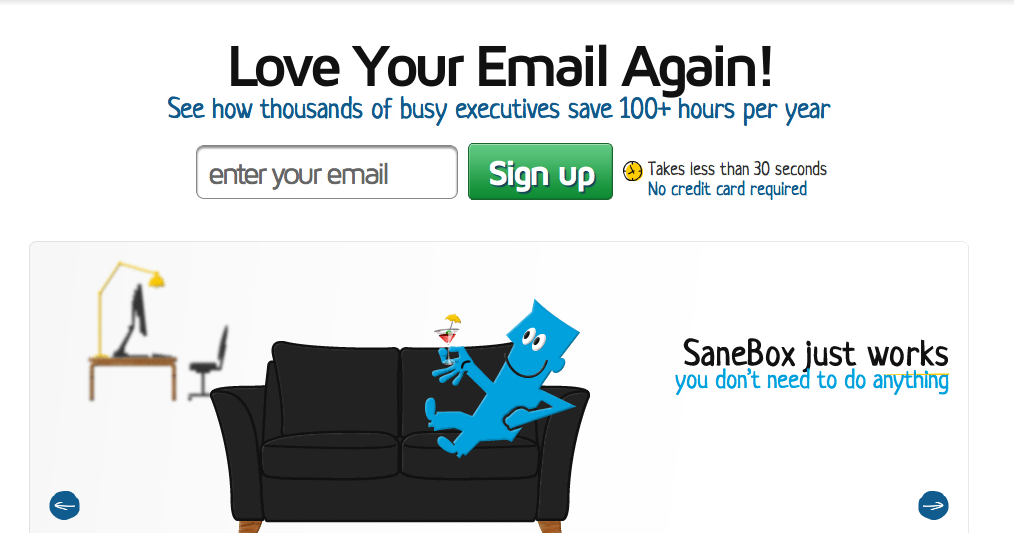

View Comments (1)
Nice review! We agree. Check out our breakdown of Sanebox. http://www.creativemms.com/wdw-web-designs-we-love-saneboxÂ