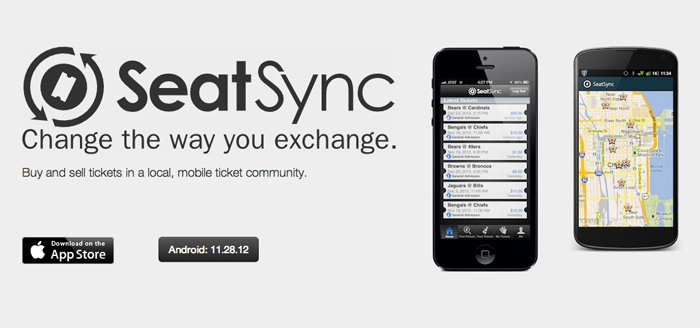Presented by Outlook.com. Outlook.com is a preview of modern email from Microsoft. It has a fresh and intuitive design, it connects your email to useful information from Facebook and Twitter, and it gives you a smarter inbox with the power of Office and SkyDrive. Visit Outlookpreview.com to learn more and connect with us at @outlook on Twitter. ____ Microsoft has blown the doors off one of its legacy products and moved it firmly into the future with the launch of the intuitive and gorgeous Outlook.com. Now living in the cloud, Outlook.com connects with Facebook, Twitter and the rest of your social accounts and instantly syncs them with Outlook in its ‘Universal Address Book’. Now when you bang out an email to your friend Kimberly, you see her picture in the right rail of your screen as well as other relevant info on her. This is especially useful in a business setting as it helps to connect faces to names for those that do lots of networking (like me). Outlook has a lot of other great ways to make sure your email experience is as smooth as possible, creating what Microsoft calls an, “authentically digital experience” that is pure eye candy. What makes it look so good? Let’s dig in to some of the new features: Designed For Modern Devices When users logs into their PC running Windows 8, they also get logged into their Outlook.com email address while their Mail, People and Calendar apps all light up and sync seamlessly with Outlook’s email, schedule and address book. One of my pet peeves is having to login to multiple accounts all the time and it’s clear Microsoft did their homework here- one login in Windows 8 and I’m ready to work. Very, very smooth. The UI is sharp and has been optimized to work the normal way with keyboard and mouse but has also been optimized to work with touch devices (Microsoft Surface, for instance). SkyDrive Each Outlook.com email address comes with a 7 GB SkyDrive account that is a repository for files that are too large to send as an email attachment. That awesome video of cats with bacon taped to them you made now has a safe place to live and the recipients of your opus have a clear, easy path to get the entire file if they’d like to download it. (or not download it because, you know, it’s cats with bacon).
Presented by Outlook.com. Outlook.com is a preview of modern email from Microsoft. It has a fresh and intuitive design, it connects your email to useful information from Facebook and Twitter, and it gives you a smarter inbox with the power of Office and SkyDrive. Visit Outlookpreview.com to learn more and connect with us at @outlook on Twitter. ____ Microsoft has blown the doors off one of its legacy products and moved it firmly into the future with the launch of the intuitive and gorgeous Outlook.com. Now living in the cloud, Outlook.com connects with Facebook, Twitter and the rest of your social accounts and instantly syncs them with Outlook in its ‘Universal Address Book’. Now when you bang out an email to your friend Kimberly, you see her picture in the right rail of your screen as well as other relevant info on her. This is especially useful in a business setting as it helps to connect faces to names for those that do lots of networking (like me). Outlook has a lot of other great ways to make sure your email experience is as smooth as possible, creating what Microsoft calls an, “authentically digital experience” that is pure eye candy. What makes it look so good? Let’s dig in to some of the new features: Designed For Modern Devices When users logs into their PC running Windows 8, they also get logged into their Outlook.com email address while their Mail, People and Calendar apps all light up and sync seamlessly with Outlook’s email, schedule and address book. One of my pet peeves is having to login to multiple accounts all the time and it’s clear Microsoft did their homework here- one login in Windows 8 and I’m ready to work. Very, very smooth. The UI is sharp and has been optimized to work the normal way with keyboard and mouse but has also been optimized to work with touch devices (Microsoft Surface, for instance). SkyDrive Each Outlook.com email address comes with a 7 GB SkyDrive account that is a repository for files that are too large to send as an email attachment. That awesome video of cats with bacon taped to them you made now has a safe place to live and the recipients of your opus have a clear, easy path to get the entire file if they’d like to download it. (or not download it because, you know, it’s cats with bacon).
 Office Built In Finally! Microsoft Office is built into Outlook. That means when you get an email with an Excel, Word or PowerPoint attachment, you can open it directly in Outlook.com and make adjustments, save and send back your reply without having to leave Outlook.com and go through a bunch of extra steps.
Office Built In Finally! Microsoft Office is built into Outlook. That means when you get an email with an Excel, Word or PowerPoint attachment, you can open it directly in Outlook.com and make adjustments, save and send back your reply without having to leave Outlook.com and go through a bunch of extra steps.

Skype Once again showing forethought in its design DNA, Microsoft will soon enable Skype functionality in Outlook.com. In keeping with its theme of convenience and common sense functionality, Outlook.com users will be able to launch and receive Skype video calls from within their inbox. Microsoft really has changed the game with Outlook.com. By making Outlook.com more of a streamlined communications dashboard, users have less reason to leave and are able to get work done in a very modern, very smooth way. http://www.youtube.com/watch?v=uDI6Itn7soQ
Microsoft Makes Email Sexy With New Outlook.com
By Techli
20 noviembre, 2012