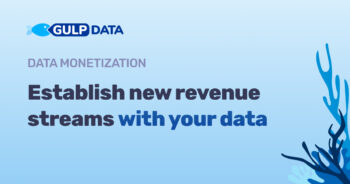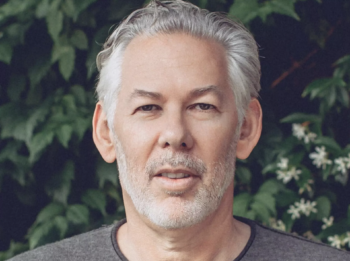[youtube id=”ffFxnnGqFLk” width=”600″ height=”350″]
BlueStacks has released a beta version of App Player, a Windows-based program that can run about 450,000 Android apps on PCs.
The software, according to the California-based BlueStacks, is not technically an emulator. Performance on App Player is reportedly better than the emulator included in the Android SDK, due to the company’s proprietary “LayerCake” technology, which translates ARM instructions to x86 processors. The video acceleration in the software is effective enough to play graphically demanding Android titles, including Air Attack HD.
App Player can also sync apps between an Android phone and a computer. If successful, the software could narrow the gap between Android and x86-based tablets, the latter of which is likely to widely adopt Windows 8 when it is released this fall. In a press release, BlueStacks quoted AMD vice president of content, applications and solutions Manju Hegde as being supportive of the crossover technology.
“LayerCake is a disruptive technology that enables PC manufacturers to bring the best of the Android ecosystem to their customers,” he said. “It also leverages the advanced graphics capabilities of AMD APU and GPU platforms.”
An alpha version of the software, which did not support LayerCake, was released last year. The alpha supported fewer titles, but garnered more than one million downloads, the company said.
Some developers are excited about the expanded market of PC users.
“A Billion PCs is a huge potential market for any developer. There is the potential to make good money from the additional app discovery and usage,” said HandyGames CEO Markus Kassulke, in the same press release. “The best part is, we don’t have to do any work. Our apps run without any modifications or porting.”
Controls may pose a problem for developers, especially with regards to gaming. Most PCs do not have accelerometer support, a common input method on button-poor mobile devices. App Player can approximate those control systems using the mouse or keyboard.
Even without App Player, developers can always invest the time and effort to port a successful app to different platforms. Rovio’s popular Angry Birds, for example, has been made available for Windows, iOS, OSX, WebOS, and a variety of other operating systems and browsers.