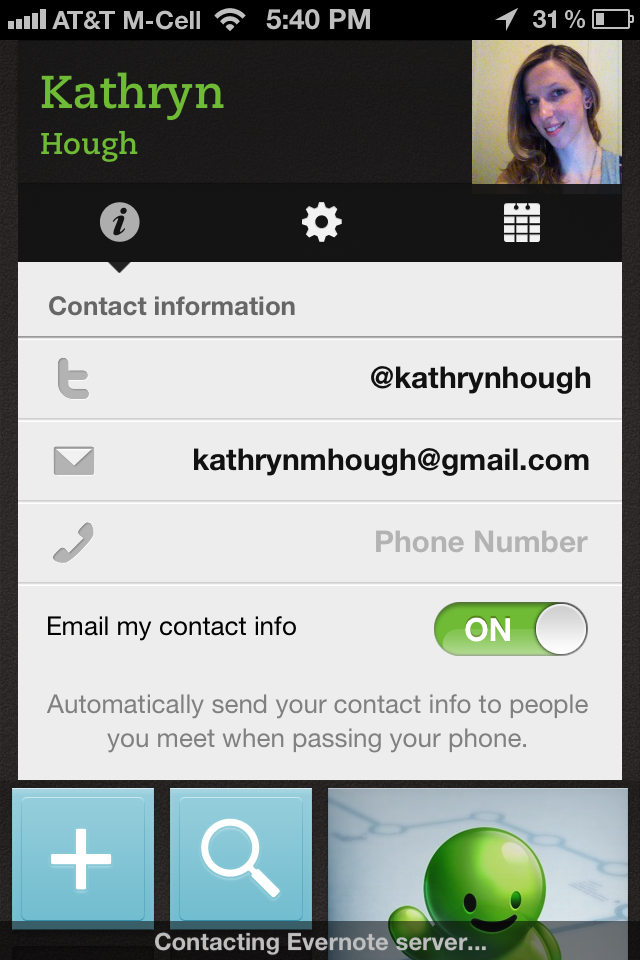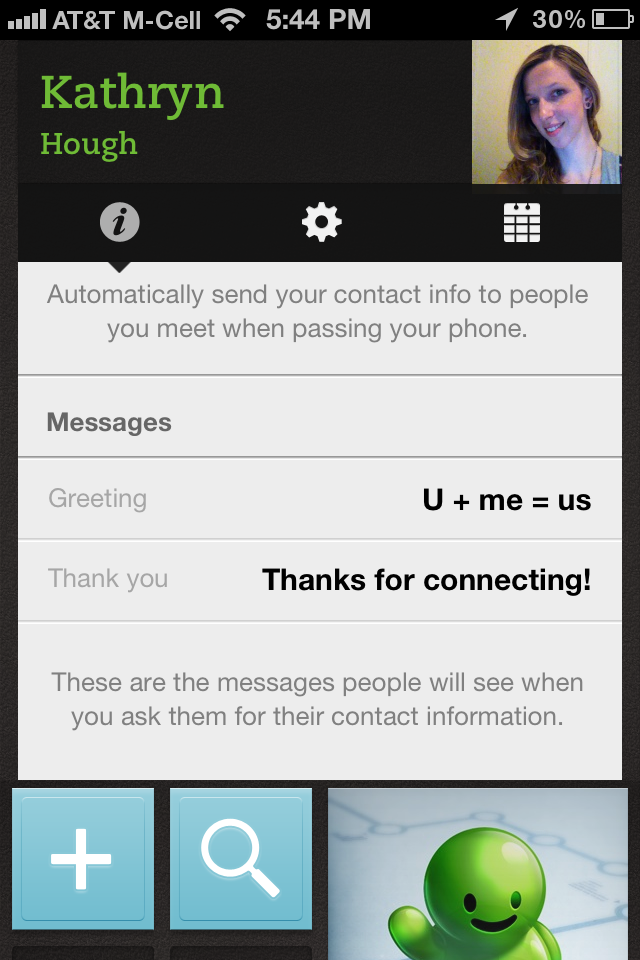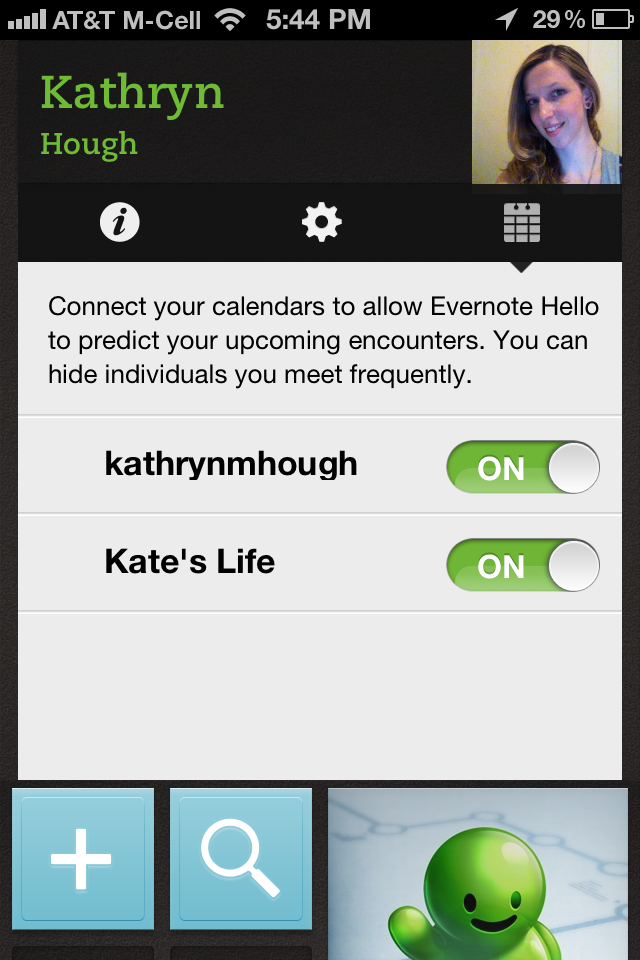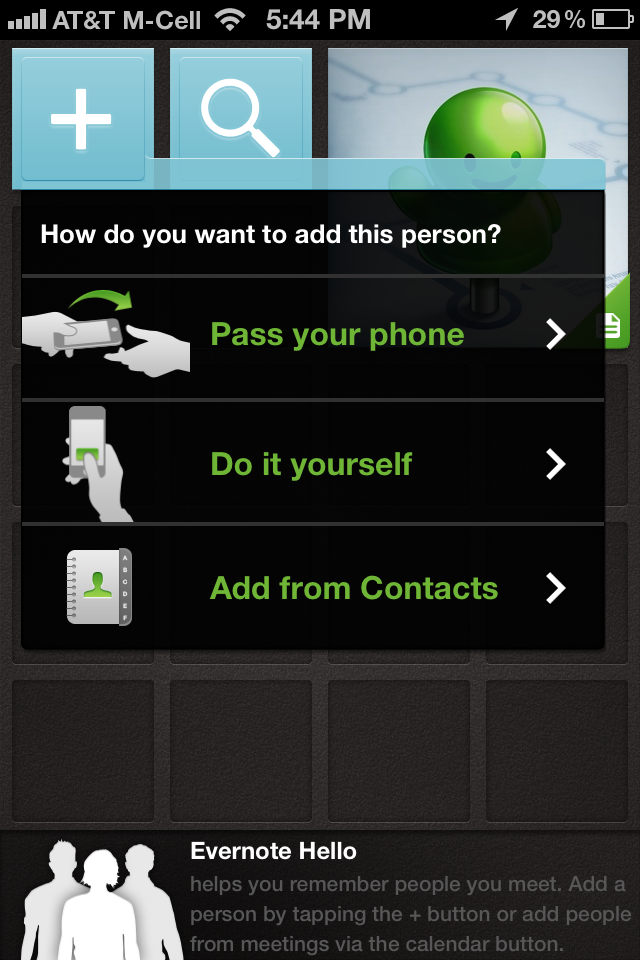As a generally disorganized person, I live and die by Evernote. In fact, I draft all of my posts for Tech.li in Evernote, and I type all of my interview notes in Evernote. I use it to make reminder lists, to document random snippets of creative writing for later use, and to pass the time brainstorming blog post ideas while on my subway commute to work. Evernote’s tagline is “remember everything”. This weekend, Evernote just improved my social life too by introducing the first update new contacts app for iPhone called Hello.
Do ever have an awkward moment where you run into someone working on an interesting project at a meetup, and you want to keep in touch? I do all the time. Before Hello, a would feverishly open my twitter app while the person stood in front of me, and I would type in their twitter handle as they spelled it out. Perfect. I was now following them on twitter, where I imagined we would share witty banter until the next time we met. But then I would run into someone else interesting across the room. I would repeat the same process.
The problem is that I could never keep track of these new folks after I followed them on twitter. Making a twitter list was not appropriate. It wasn’t functional for keeping track of random interesting people. I could have added them to my contacts list, but I’m a minimalist (and a little standoffish). I meet a lot of enthusiastic tech folks, and sorry but you have to earn your way into something as intimate as my personal contacts list. Many startups have tried to solve this problem that people have when they want to stay in touch with new people that they meet. Bump and Hashable are two that immediately come to mind.
But Evernote. Dear Evernote. I trust you with my writing in progress, and I would trust you with my firstborn. When I got the email announcement from Evernote about the latest update to their app Hello, I had to download it and check it out immediately.
When Hello 1.0 was released in December 2011, I really didn’t care. It wasn’t so much that I was not looking for a tool like this, but more because the month of December is too hectic for me to look for new apps. I’m glad I waited for Hello 1.1. Not only was my first experience great, I can definitely see myself using this app weekly if not daily.
I set up my account. It took under 60 seconds since I already have an Evernote account.
The Hello 1.1 update includes the following new features:
- Three options for capturing information: pass your phone, do it yourself, or from the address book.
- Search through your Evernote Hello history by names of people, the places your were, calendar events, email, and more.
- Intelligent name detection.
- Calendar tiles to designate chronological breaks.
- Full screen photos and the choice of uploading an image from your camera roll or taking a photo.
- Plus a few more usability enhancements.
The app update had low ratings this evening in iTunes because users were concerned that Hello “spams” their contacts when they upload a new contact. There is a slider where this can be turned off when you pass your phone, and a checkbox where you can turn this off if you add the contact yourself.
This is the contact app that I was looking for. Thanks Evernote, for making the improvements in the 1.1 update. I can’t wait to see how this app evolves.