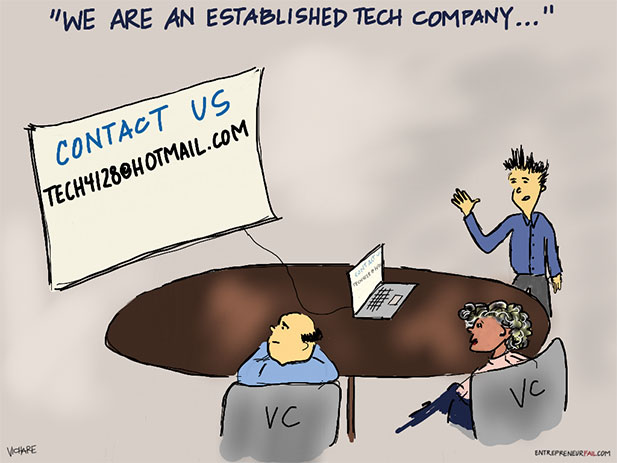What one tip do you have for building more responsive web designs for your online products? The following answers are provided by the Young Entrepreneur Council (YEC), an invite-only organization comprised of the world’s most promising young entrepreneurs. In partnership with Citi, the YEC recently launched #StartupLab, a free virtual mentorship program that helps millions of entrepreneurs start and grow businesses via live video chats, an expert content library and email lessons. 1. Inlcude High-End Visuals and Video  Pictures are worth a 1,000 words, and videos are worth a million. High-end visuals with simple, easy-to-find information and calls to action are key to increasing click-through rates and lead conversions. – Ziver Birg, ZIVELO 2. Use Bootstrap
Pictures are worth a 1,000 words, and videos are worth a million. High-end visuals with simple, easy-to-find information and calls to action are key to increasing click-through rates and lead conversions. – Ziver Birg, ZIVELO 2. Use Bootstrap  Twitter’s Bootstrap is a godsend when it comes to rapid prototyping for modern websites. New companies like Bootswatch offer free and paid templates that lay on top of Bootstrap and change the default settings. If you’re looking for another option, Foundation works too, but the design community has rallied around Bootstrap, and all of my startup friends use it. – Ryan Buckley, Scripted, Inc. 3. Start With the Framework
Twitter’s Bootstrap is a godsend when it comes to rapid prototyping for modern websites. New companies like Bootswatch offer free and paid templates that lay on top of Bootstrap and change the default settings. If you’re looking for another option, Foundation works too, but the design community has rallied around Bootstrap, and all of my startup friends use it. – Ryan Buckley, Scripted, Inc. 3. Start With the Framework  Some frameworks such as Twitter’s Bootstrap make it very easy to build a site and convert it into a mobile responsive Web design. When building a website, research the best collection of tools to build off from the beginning, and you’ll be surprised how much the free code communities will offer you. – Andy Karuza, brandbuddee 4. Start From the Content
Some frameworks such as Twitter’s Bootstrap make it very easy to build a site and convert it into a mobile responsive Web design. When building a website, research the best collection of tools to build off from the beginning, and you’ll be surprised how much the free code communities will offer you. – Andy Karuza, brandbuddee 4. Start From the Content  Having a responsive design is all well and good, but it’s not the right starting point. If you focus first on the design and don’t have anything to put on that pretty website, you may wind up breaking some parts of the site as you try to figure out what goes where. Put together your content first, and design around it. – Thursday Bram, Hyper Modern Consulting 5. Base It on a Fluid Grid
Having a responsive design is all well and good, but it’s not the right starting point. If you focus first on the design and don’t have anything to put on that pretty website, you may wind up breaking some parts of the site as you try to figure out what goes where. Put together your content first, and design around it. – Thursday Bram, Hyper Modern Consulting 5. Base It on a Fluid Grid  With a fluid grid, a layout adjusts in size according to the device that accesses it. By implementing this, viewers accessing your site from a mobile device won’t get frustrated and give up because of viewing difficulties. – Andrew Schrage, Money Crashers Personal Finance 6. Implement Purpose in Your Design
With a fluid grid, a layout adjusts in size according to the device that accesses it. By implementing this, viewers accessing your site from a mobile device won’t get frustrated and give up because of viewing difficulties. – Andrew Schrage, Money Crashers Personal Finance 6. Implement Purpose in Your Design  When building responsive experiences, it’s important to keep things simple. When people browse your product site with a mobile device, the last thing they want to see is your “Twitter stream” or other content that just adds unnecessary noise to the design. Does your responsive product page really need that sidebar content? Is that pop-up really necessary? Go with purpose first, and keep it simple. – Juha Liikala, Stripped Bare Media 7. Consider the Context
When building responsive experiences, it’s important to keep things simple. When people browse your product site with a mobile device, the last thing they want to see is your “Twitter stream” or other content that just adds unnecessary noise to the design. Does your responsive product page really need that sidebar content? Is that pop-up really necessary? Go with purpose first, and keep it simple. – Juha Liikala, Stripped Bare Media 7. Consider the Context  Context is everything. So think long and hard about where, when and how people use your product throughout their day. This should be the foundation of your “responsive strategy.” – Jake Stutzman, Elevate 8. Keep Up With the Times
Context is everything. So think long and hard about where, when and how people use your product throughout their day. This should be the foundation of your “responsive strategy.” – Jake Stutzman, Elevate 8. Keep Up With the Times  There was a time when all Internet users surfed the Web from desktop or laptop computers, but today things are quite different. No longer is the 1024×768 screen resolution as ubiquitous as it once was. Today, desktop and laptop screens have higher resolutions than ever, with the most popular desktop resolutions being 1920×1080 pixels and 1280×720 pixels. – Hassan Bawab, Magic Logix
There was a time when all Internet users surfed the Web from desktop or laptop computers, but today things are quite different. No longer is the 1024×768 screen resolution as ubiquitous as it once was. Today, desktop and laptop screens have higher resolutions than ever, with the most popular desktop resolutions being 1920×1080 pixels and 1280×720 pixels. – Hassan Bawab, Magic Logix
8 Tricks For Incorporating Responsive Web Design
By Techli
17 junio, 2013