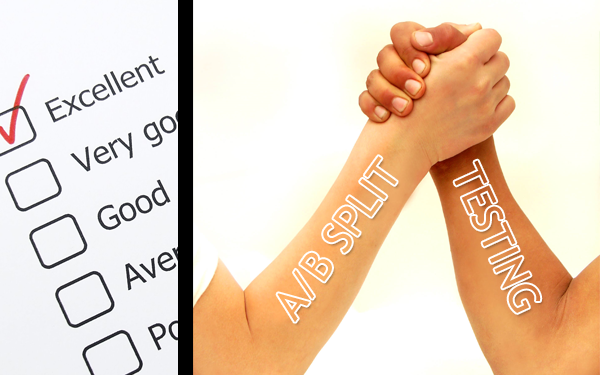What’s your favorite split-testing tool and why? The following answers are provided by the Young Entrepreneur Council (YEC), an invite-only nonprofit organization comprised of the world’s most promising young entrepreneurs. The YEC recently published #FixYoungAmerica: How to Rebuild Our Economy and Put Young Americans Back to Work (for Good), a book of 30+ proven solutions to help end youth unemployment. 1. Visual Website Optimizer  I’ve used Visual Website Optimizer for many clients and it works really well. They have a fantastic and easy-to-use interface and it does the job. It’s not the cheapest solution, but it’s worth it when a small increase in conversion equals a significant amount of revenue for your company. – AJ Kumar, Single Grain 2. Google Analytics Content Experiments
I’ve used Visual Website Optimizer for many clients and it works really well. They have a fantastic and easy-to-use interface and it does the job. It’s not the cheapest solution, but it’s worth it when a small increase in conversion equals a significant amount of revenue for your company. – AJ Kumar, Single Grain 2. Google Analytics Content Experiments  The new Google Analytics comes with Content Experiments built in, and this feature allows you to split test different pages on your site. You can split test headlines and bits of code, and it shows you the clear winner over time. It’s free, and integrated with Google Analytics — what’s not to love? – Nathalie Lussier, Nathalie Lussier Media 3. On to Optimizely
The new Google Analytics comes with Content Experiments built in, and this feature allows you to split test different pages on your site. You can split test headlines and bits of code, and it shows you the clear winner over time. It’s free, and integrated with Google Analytics — what’s not to love? – Nathalie Lussier, Nathalie Lussier Media 3. On to Optimizely  Optimizely is one of the most intuitive and easy-to-use tools on the market, allowing even non-technical folks in your company to easily create and run experiments using a WYSIWYG interface. Best of all, you can test-drive the tool free of charge from their website without even creating an account. – Matt Mickiewicz, Flippa 4. Settle Into Unbounce
Optimizely is one of the most intuitive and easy-to-use tools on the market, allowing even non-technical folks in your company to easily create and run experiments using a WYSIWYG interface. Best of all, you can test-drive the tool free of charge from their website without even creating an account. – Matt Mickiewicz, Flippa 4. Settle Into Unbounce  I love Unbounce because it makes it dead simple to create quality landing pages and to easily test variations. Unbounce’s drag-and-drop setup makes it to where I can create a quality landing page in under an hour. It also provides solid analytics about which version of my page converts the best. One of the best things is they have an awesome blog and support center that answers my questions. – Lawrence Watkins, Great Black Speakers 5. Test Out Convert
I love Unbounce because it makes it dead simple to create quality landing pages and to easily test variations. Unbounce’s drag-and-drop setup makes it to where I can create a quality landing page in under an hour. It also provides solid analytics about which version of my page converts the best. One of the best things is they have an awesome blog and support center that answers my questions. – Lawrence Watkins, Great Black Speakers 5. Test Out Convert  Convert has really enhanced its product offering recently. I’m enjoying their new user experience very much. Their reporting is very easy-to-use as well. As someone that has tried out many split-testing tools, I suggest everyone gives Convert a test drive to see what they think of it. – Logan Lenz, Endagon 6. KISSmetrics All the Way!
Convert has really enhanced its product offering recently. I’m enjoying their new user experience very much. Their reporting is very easy-to-use as well. As someone that has tried out many split-testing tools, I suggest everyone gives Convert a test drive to see what they think of it. – Logan Lenz, Endagon 6. KISSmetrics All the Way!  KISSmetrics doesn’t just provide simple A/B testing. They also provide you with insights on which you can take action. Everything is real time, so you can do an A/B test in short-order without having to wait for a massive report. – Aaron Schwartz, Modify Watches 7. Install Hello Bar
KISSmetrics doesn’t just provide simple A/B testing. They also provide you with insights on which you can take action. Everything is real time, so you can do an A/B test in short-order without having to wait for a massive report. – Aaron Schwartz, Modify Watches 7. Install Hello Bar  This isn’t a fancy tool and it can really only be used to split test on a small scale and works for specific applications but I’ve loved using Hello Bar to split test two offers on our website to see which gets the most clicks and conversions. For us, it’s a simple way to tell if people like one eBook over another or one webinar over another. They have a free account option as well! – Erin Blaskie, BSETC 8. HiConversion Works
This isn’t a fancy tool and it can really only be used to split test on a small scale and works for specific applications but I’ve loved using Hello Bar to split test two offers on our website to see which gets the most clicks and conversions. For us, it’s a simple way to tell if people like one eBook over another or one webinar over another. They have a free account option as well! – Erin Blaskie, BSETC 8. HiConversion Works  HiConversion is dead simple to use and offers real-time ROI, which makes it stand out from the other offerings we researched. – Josh Weiss, Bluegala
HiConversion is dead simple to use and offers real-time ROI, which makes it stand out from the other offerings we researched. – Josh Weiss, Bluegala
8 Great Split-Testing Tools to Try for Your Website
By Techli
7 agosto, 2012