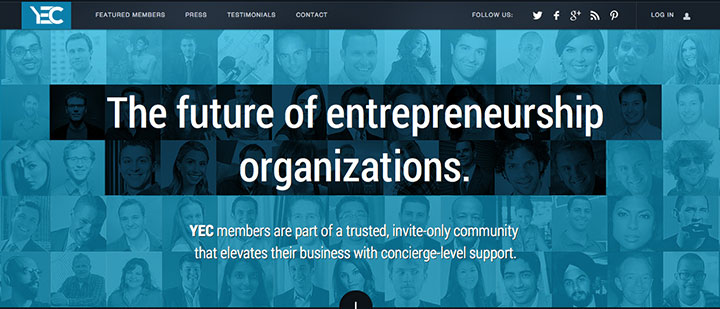In the wake of recent security holes in Apple’s iOS and OS X, what are some ways in which you can protect your business and personal data online? The following answers are provided by the Young Entrepreneur Council (YEC), an invite-only organization comprised of the world’s most promising young entrepreneurs. In partnership with Citi, YEC recently launched StartupCollective, a free virtual mentorship program that helps millions of entrepreneurs start and grow businesses. 1. Go Private  It is easier to be secure than you might think. If, for example, you have sensitive files that you don’t want others to have access to, don’t transmit those files into a public cloud such as Dropbox. Instead, use a private service that doesn’t go through the cloud such as AeroFS or Bittorrent Sync. – James Simpson, GoldFire Studios 2. Encrypt
It is easier to be secure than you might think. If, for example, you have sensitive files that you don’t want others to have access to, don’t transmit those files into a public cloud such as Dropbox. Instead, use a private service that doesn’t go through the cloud such as AeroFS or Bittorrent Sync. – James Simpson, GoldFire Studios 2. Encrypt  Your Mac ships with built-in encryption software. Use it. – Sam Saxton, Salter Spiral Stair and Mylen Stairs 3. Get Regular Audits
Your Mac ships with built-in encryption software. Use it. – Sam Saxton, Salter Spiral Stair and Mylen Stairs 3. Get Regular Audits  Make sure you’re getting regular audits on your data security. I love to have hack-a-thons where I’ll pay people money if they can hack our data. P.S. I always end up paying someone money, but it’s a lot more cost effective than having it stolen. – John Rampton, Adogy 4. Pay Attention to Security News
Make sure you’re getting regular audits on your data security. I love to have hack-a-thons where I’ll pay people money if they can hack our data. P.S. I always end up paying someone money, but it’s a lot more cost effective than having it stolen. – John Rampton, Adogy 4. Pay Attention to Security News  Even if you’re confident you’re keeping your data safe, make a habit of following computer security news. There are always new breaches and attacks rolling out, making it crucial that you stay informed. Otherwise, how will you know if your current system is robust enough? – Thursday Bram, Hyper Modern Consulting 5. Use Encryption-Based Software
Even if you’re confident you’re keeping your data safe, make a habit of following computer security news. There are always new breaches and attacks rolling out, making it crucial that you stay informed. Otherwise, how will you know if your current system is robust enough? – Thursday Bram, Hyper Modern Consulting 5. Use Encryption-Based Software  I don’t believe in spending time thinking about data protection. For regular businesses, chances are that as long as you’re using trusted encryption-based softwares, you’re as safe as you can be without letting data security consume your life and eat into your productivity. – Rameet Chawla, Fueled 6. Use Task Management Tools
I don’t believe in spending time thinking about data protection. For regular businesses, chances are that as long as you’re using trusted encryption-based softwares, you’re as safe as you can be without letting data security consume your life and eat into your productivity. – Rameet Chawla, Fueled 6. Use Task Management Tools  I think a good idea to consider now is to perhaps stop using email as much as we believe we should — especially as a to-do list. There are great task management tools out there such as OmniFocus and Basecamp that can keep your information secure on the cloud. – Evrim Oralkan, Travertine Mart 7. Use Two-Factor Authentication
I think a good idea to consider now is to perhaps stop using email as much as we believe we should — especially as a to-do list. There are great task management tools out there such as OmniFocus and Basecamp that can keep your information secure on the cloud. – Evrim Oralkan, Travertine Mart 7. Use Two-Factor Authentication  Whether you run a small startup or a large business, all of your cloud applications (e.g., Evernote, Salesforce and Banking) should be protected by Single-Sign-On and 2FA. You can achieve this affordably from a number of providers like Okta, and many of these services offer 2FA natively. Finally, you should have a policy in place to limit the sharing of business data outside of your network. – Michael Costigan, Youth Leadership Specialist
Whether you run a small startup or a large business, all of your cloud applications (e.g., Evernote, Salesforce and Banking) should be protected by Single-Sign-On and 2FA. You can achieve this affordably from a number of providers like Okta, and many of these services offer 2FA natively. Finally, you should have a policy in place to limit the sharing of business data outside of your network. – Michael Costigan, Youth Leadership Specialist
7 Tips For Protecting Your Personal Data Online
By Techli
10 abril, 2014