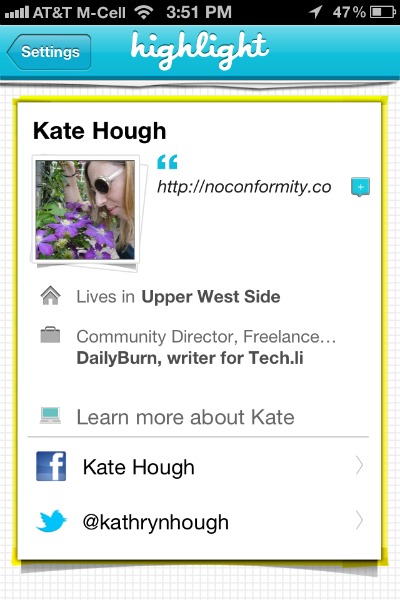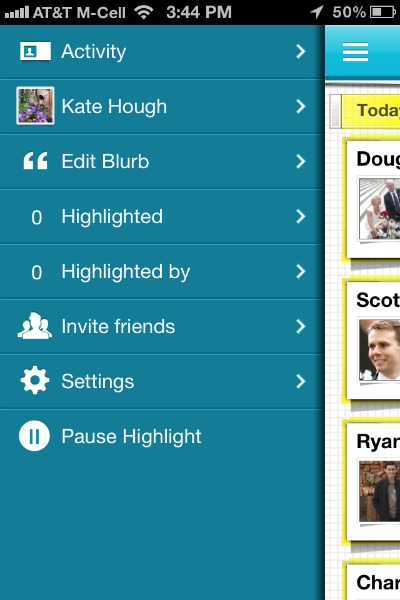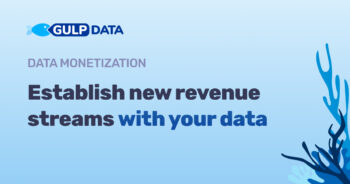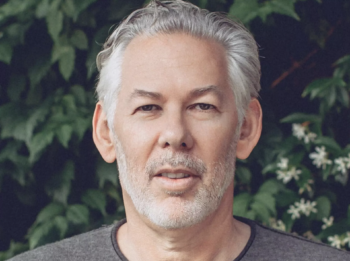Ambient location app Highlight was the most hyped app pre-SXSW. Highlight promised that it could show you people around you that share points of connection on your social and interest graph. Although it definitely lived up to this promise, bloggers tried to grasp at alternative uses for highlight beyond just stalking for social awkward SXSW attendees.
I installed Highlight a few weeks ago to see what kind of real world value this app could add to my life. Since my office is located in downtown NYC near Google, I knew that each day I would be around early adopters who would show up on my Highlight feed. What I discovered about the app’s best use case was a little shocking.
Highlight is great for generating traffic to your content.
For me, this realization happened when I received a message a day after visiting a small farm outside of New York. An entrepreneur had been at the farm as well, and he found my personal blog through my profile. He checked out a post that I wrote about event apps, and he refuted a few of the claims that I made in my post. I was surprised to get such a useful and thoughtful message via Highlight.
Here’s how you can use highlight to generate traffic to your content too:
In addition to filling out everything – including your job title and company – make sure that you connect your Facebook and Twitter accounts. You can drop the name of your blog in your blurb, but it won’t link directly to your site. Although someone will have to copy and paste the link in their browser, you will still create awareness and possibly generate additional traffic.
Link your blog to your Facebook profile.
Highlight gets infomation about you from your Facebook account. Make sure to add a link to your blog in your Facebook Page or Profile so that people will be able to click through to your blog. While you are at it, make sure to clean up those Facebook “Likes” that you clicked years ago – Highlight will also match you up with nearby people based on similar Likes. If you don’t want everyone on your block to know that you “Liked” your cousin’s amateur wrestling league, now is the time to “unlike.”
Highlight enables other users to highlight you, which means that your profile will show up on their profiles. If you get highlighted by a super social person, more people will see your profile. Sadly, no one has highlighted me yet. I don’t get this, since I am clearly “highlightable.” Kidding. Actually, no, please highlight me, New Yorkers!
Make your profile visible to everyone.
You can set your Highlight profile to be visible to everyone that is around you or only to friends of friends who are also using the app. If you want to increase your exposure, make your profile visible to everyone.
Go to industry specific events.
There is a greater chance that people who are in your industry will click through to your blog than random Highlight users on the street. If you write about mobile apps, go to a mobile conference to see your activity feed blow up with mobile enthusiasts. It seems really obvious, right? As Highlight grows in popularity, the chances that you’ll drive traffic by attending industry specific events will jump.
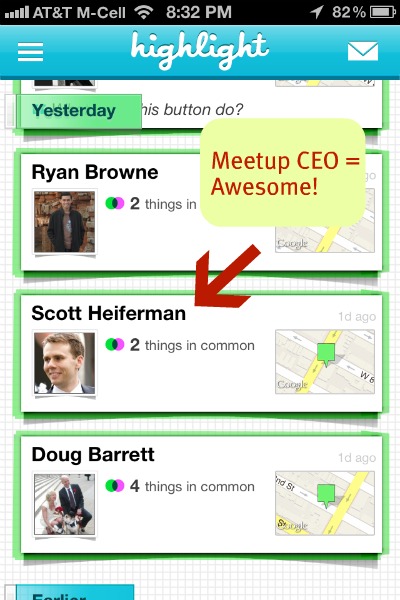 Highlight has a number of interesting use cases, including meeting new people in your neighborhood and connecting with people at events. Beyond generating traffic to my content, I haven’t found another use case applicable to my life just yet. Although I did notice that the CEO of Meetup was on the block outside of my apartment this weekend (startup swoon!), but that information wasn’t necessarily valuable to me since there would be no reason to interact otherwise.
Highlight has a number of interesting use cases, including meeting new people in your neighborhood and connecting with people at events. Beyond generating traffic to my content, I haven’t found another use case applicable to my life just yet. Although I did notice that the CEO of Meetup was on the block outside of my apartment this weekend (startup swoon!), but that information wasn’t necessarily valuable to me since there would be no reason to interact otherwise.
Just because you are not the startup stalkery type doesn’t mean that you should shy away from using Highlight. I’d like to see the app add more features to profiles, such as an easier way for other users to find direct links to your recent posts. Until then, try optimizing your Highlight account for increased blog traffic and gain new readers just by walking around at the right place at the right time – no SEO required.
Photo provided by pond5 – the world’s stock media marketplace