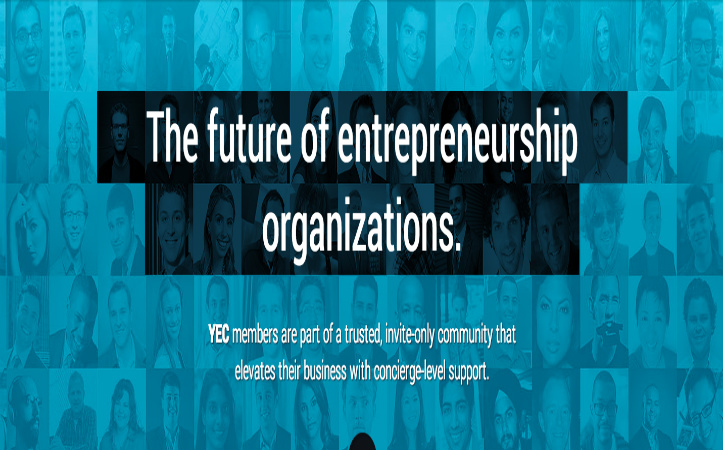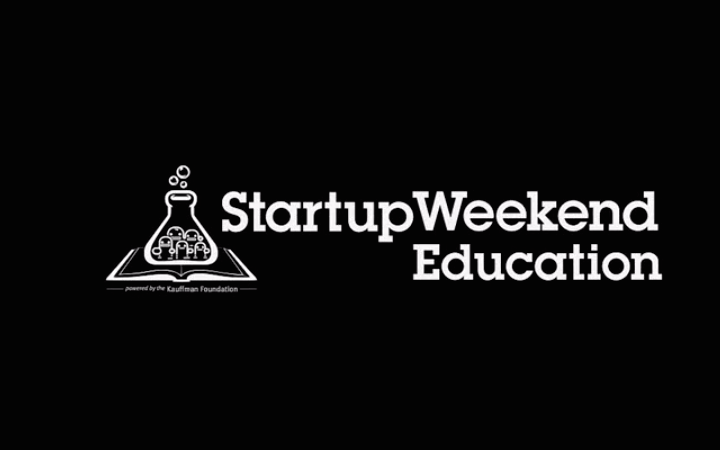What is your favorite software for streamlining collaboration with clients, employees, freelancers, etc. and why? The following answers are provided by members of Young Entrepreneur Council (YEC), an invite-only organization comprised of the world’s most promising young entrepreneurs. In partnership with Citi, YEC recently launched StartupCollective, a free virtual mentorship program that helps millions of entrepreneurs start and grow businesses. 1. Join.me  We use screen sharing software Join.me to broadcast on a secure website during calls and clients love it. It’s so much simpler than trying to describe what you see and it’s perfect for training purposes. One feature I love is the ability to “lock” a broadcast so information is kept confidential and secure. – Kelly Azevedo, She’s Got Systems 2. Google Docs
We use screen sharing software Join.me to broadcast on a secure website during calls and clients love it. It’s so much simpler than trying to describe what you see and it’s perfect for training purposes. One feature I love is the ability to “lock” a broadcast so information is kept confidential and secure. – Kelly Azevedo, She’s Got Systems 2. Google Docs  When it comes to streamlining collaboration, I really haven’t found anything better than tried-and-true Google Docs. It’s so easy to share documents with others, collaborate in real-time and put together diverse types of materials from spreadsheets to presentations. – Doreen Bloch, Poshly Inc. 3. Freshdesk
When it comes to streamlining collaboration, I really haven’t found anything better than tried-and-true Google Docs. It’s so easy to share documents with others, collaborate in real-time and put together diverse types of materials from spreadsheets to presentations. – Doreen Bloch, Poshly Inc. 3. Freshdesk  Running the Rescue Desk — a VA service for non-tech savvy business owners in the wellness industry — means we need to keep things really simple and easy to use. We use Freshdesk as our primary customer support hub, and also to communicate with all team members about client tasks. Using this single platform keeps everything grouped together where it’s most relevant and needed. – Lea Woodward, Inspiring Ventures 4. Teamwork Project Manager
Running the Rescue Desk — a VA service for non-tech savvy business owners in the wellness industry — means we need to keep things really simple and easy to use. We use Freshdesk as our primary customer support hub, and also to communicate with all team members about client tasks. Using this single platform keeps everything grouped together where it’s most relevant and needed. – Lea Woodward, Inspiring Ventures 4. Teamwork Project Manager  Our company relies heavily on Teamwork Project Manager for our entire project collaboration process. Project managers can define project timelines, employees can track their tasks and clients can have full visibility at any time and on any device. – Jyot Singh, RTS Labs 5. Asana Asana
Our company relies heavily on Teamwork Project Manager for our entire project collaboration process. Project managers can define project timelines, employees can track their tasks and clients can have full visibility at any time and on any device. – Jyot Singh, RTS Labs 5. Asana Asana is a very flexible and useful tool for task management. You can use it for a wide range of functionality and can easily create different workspaces for each division and each customer. – Randy Rayess,VenturePact 6. Wrike Wrike
is a very flexible and useful tool for task management. You can use it for a wide range of functionality and can easily create different workspaces for each division and each customer. – Randy Rayess,VenturePact 6. Wrike Wrike ‘s real-time workspace allows a full view of what each department is working on at any given time. We are able to consolidate everything related to a given client into one location, eliminating the need for multiple platforms. Furthermore, Wrike allows us to plan projects out into the future, giving us a better ability to accurately assess timelines and bandwidth. – Erik Severinghaus, Simple Relevance 7. Clarizen Clarizen
‘s real-time workspace allows a full view of what each department is working on at any given time. We are able to consolidate everything related to a given client into one location, eliminating the need for multiple platforms. Furthermore, Wrike allows us to plan projects out into the future, giving us a better ability to accurately assess timelines and bandwidth. – Erik Severinghaus, Simple Relevance 7. Clarizen Clarizen is a great tool for collaborating with employees and freelancers, which leverages the cloud to get more work done. It’s functional for both IT teams and project managers, and it can also help with marketing. – Andrew Schrage, Money Crashers Personal Finance 8. Google Apps
is a great tool for collaborating with employees and freelancers, which leverages the cloud to get more work done. It’s functional for both IT teams and project managers, and it can also help with marketing. – Andrew Schrage, Money Crashers Personal Finance 8. Google Apps  At gothamCulture, we use Google Apps almost exclusively. The ability to seamlessly integrate email, chat, video hangouts, document editing and cloud storage has been key in our ability to collaborate as a team that includes people all across the country. – Chris Cancialosi, GothamCulture 9. Facebook at Work
At gothamCulture, we use Google Apps almost exclusively. The ability to seamlessly integrate email, chat, video hangouts, document editing and cloud storage has been key in our ability to collaborate as a team that includes people all across the country. – Chris Cancialosi, GothamCulture 9. Facebook at Work  I predict that very shortly, Facebook at Work is going to be the collaboration tool to beat. Before you make a big decision on collaboration software, understand the limitations of Facebook at Work, figure out if it will suit your needs and see if you can get an invite. Your employees already know Facebook like the back of their hands — why retrain them on something else? – Miles Jennings, Recruiter.com 10. Basecamp
I predict that very shortly, Facebook at Work is going to be the collaboration tool to beat. Before you make a big decision on collaboration software, understand the limitations of Facebook at Work, figure out if it will suit your needs and see if you can get an invite. Your employees already know Facebook like the back of their hands — why retrain them on something else? – Miles Jennings, Recruiter.com 10. Basecamp  I’ve tried everything from Google Apps, Asana, Dropbox and even Excel to manage projects, but Basecamp seems to be the best option due to it’s simplicity. Other options have too many features and are thus too tedious for people to learn. – Faraz Khan, Khan 11. DropTask DropTask
I’ve tried everything from Google Apps, Asana, Dropbox and even Excel to manage projects, but Basecamp seems to be the best option due to it’s simplicity. Other options have too many features and are thus too tedious for people to learn. – Faraz Khan, Khan 11. DropTask DropTask is a refreshing new way of organizing projects and task management, as well as collaboration between teams. They take a novel approach by ditching lists for a more colorful interface to organize each project. And the best part is that it can seamlessly integrate with plenty of other services like Dropbox, Google Calendar and Gmail. – Kumar Arora, Aroridex, Ltd. 12. WeTransfer
is a refreshing new way of organizing projects and task management, as well as collaboration between teams. They take a novel approach by ditching lists for a more colorful interface to organize each project. And the best part is that it can seamlessly integrate with plenty of other services like Dropbox, Google Calendar and Gmail. – Kumar Arora, Aroridex, Ltd. 12. WeTransfer  Email is hard to beat when it comes to collaboration. There are many options for third party sites that are amazing, but getting collaborator buy-in is often tricky. A major weakness of email however is data size, especially for videos, pictures, drawings, etc. This is why I constantly find myself and others using WeTransfer to securely transfer large files back and forth. It rocks! – Josh Sprague, Orange Mud 13. Trello
Email is hard to beat when it comes to collaboration. There are many options for third party sites that are amazing, but getting collaborator buy-in is often tricky. A major weakness of email however is data size, especially for videos, pictures, drawings, etc. This is why I constantly find myself and others using WeTransfer to securely transfer large files back and forth. It rocks! – Josh Sprague, Orange Mud 13. Trello  Rather than forcing a single project management tool on the whole company, we let each department select their own based on needs. Many here are using Trello — a great tool for tying multiple stakeholders into a project without cluttering their inboxes. There’s nothing better than the scrum workflow for keeping project owners and statuses clear. – Jeff Fernandez, Grovo Learning, Inc.
Rather than forcing a single project management tool on the whole company, we let each department select their own based on needs. Many here are using Trello — a great tool for tying multiple stakeholders into a project without cluttering their inboxes. There’s nothing better than the scrum workflow for keeping project owners and statuses clear. – Jeff Fernandez, Grovo Learning, Inc.
13 Software Solutions for Streamlining Collaboration
By Techli
24 febrero, 2015