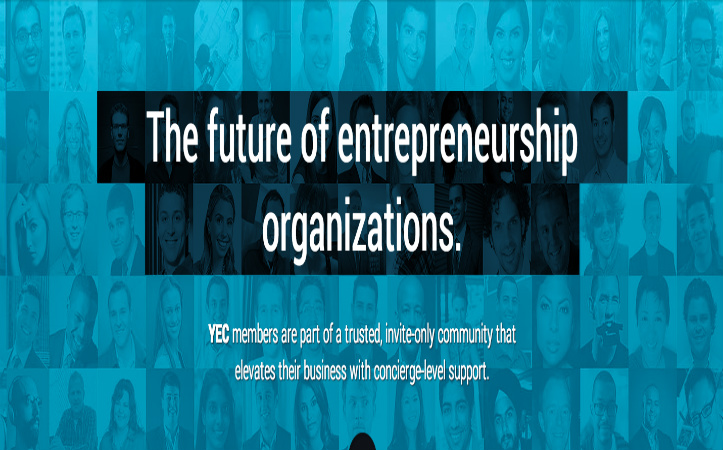What is one critical mistake most companies make on their mobile sites? The following answers are provided by members of Young Entrepreneur Council (YEC), an invite-only organization comprised of the world’s most promising young entrepreneurs. In partnership with Citi, YEC recently launched StartupCollective, a free virtual mentorship program that helps millions of entrepreneurs start and grow businesses. 1. Not Thinking Like a User  The biggest mistake that companies make is that they don’t think like their users. They don’t put the phone in their hands and build a product that their users would want. They try and design the mobile site to be a mirror of desktop when that’s not the answer. We’re all users: put yourself in the shoes of your audience and you’ll look at things in a new light. – Lee Salisbury, UnitOneNine 2. Missing a Prominent, Clickable Phone Number
The biggest mistake that companies make is that they don’t think like their users. They don’t put the phone in their hands and build a product that their users would want. They try and design the mobile site to be a mirror of desktop when that’s not the answer. We’re all users: put yourself in the shoes of your audience and you’ll look at things in a new light. – Lee Salisbury, UnitOneNine 2. Missing a Prominent, Clickable Phone Number  Users are looking for relevant information, and if they cannot find it you should make it easy for them to contact you. The user is just a click away from speaking to you, so make it easy for them by showing your phone number prominently on your mobile site. – Faraz Khan, Go Direct Lead Generation 3. Slow Load Times
Users are looking for relevant information, and if they cannot find it you should make it easy for them to contact you. The user is just a click away from speaking to you, so make it easy for them by showing your phone number prominently on your mobile site. – Faraz Khan, Go Direct Lead Generation 3. Slow Load Times  Mobile users want answers quickly. They aren’t going to wait three to five seconds for a website to load. They are going to bounce and find another option. Use Google’s PageSpeed Insights tool or GTmetrix to test page load times. These free online tools will also provide suggestions to help improve the speed. Mobile sites that provide great user experiences are useless if the sites loads slowly. – Jonathan Long, Market Domination Media 4. Trying to Do It All
Mobile users want answers quickly. They aren’t going to wait three to five seconds for a website to load. They are going to bounce and find another option. Use Google’s PageSpeed Insights tool or GTmetrix to test page load times. These free online tools will also provide suggestions to help improve the speed. Mobile sites that provide great user experiences are useless if the sites loads slowly. – Jonathan Long, Market Domination Media 4. Trying to Do It All  A mobile site doesn’t always need the full functionality of your full site. Think about your user and evaluate your website’s mobile traffic and determine why they are on the mobile site. Trim your mobile functionality and content to the bare minimum to optimize usability and speed. If someone needs more, offer your full website (which should be responsive). Simple is better. – Angela Harless, AcrobatAnt 5. Information Overload
A mobile site doesn’t always need the full functionality of your full site. Think about your user and evaluate your website’s mobile traffic and determine why they are on the mobile site. Trim your mobile functionality and content to the bare minimum to optimize usability and speed. If someone needs more, offer your full website (which should be responsive). Simple is better. – Angela Harless, AcrobatAnt 5. Information Overload  Mobile sites have a tendency to be very busy and too informative. You should be reducing the amount of information on a mobile site and prioritizing the most important information: contact info and call to action. Your phone number should be at the top, not the bottom. Your call to action should be above the fold and easy to see. Use pictures and images more than heavy blocks of content. – Andrew Thomas, SkyBell Video Doorbell 6. Using a Minuscule Font
Mobile sites have a tendency to be very busy and too informative. You should be reducing the amount of information on a mobile site and prioritizing the most important information: contact info and call to action. Your phone number should be at the top, not the bottom. Your call to action should be above the fold and easy to see. Use pictures and images more than heavy blocks of content. – Andrew Thomas, SkyBell Video Doorbell 6. Using a Minuscule Font  Responsive design may sound like another regrettable buzzword, but in order to capture the most value from the visitors already coming to your site, invest in smart web design that fits users’ screens. People hate to zoom, so why put them through that agony? Businesses with seamless web and mobile experiences win in an increasingly on-demand world. –Danny Wong, Grapevine 7. Having a Separate Mobile Site
Responsive design may sound like another regrettable buzzword, but in order to capture the most value from the visitors already coming to your site, invest in smart web design that fits users’ screens. People hate to zoom, so why put them through that agony? Businesses with seamless web and mobile experiences win in an increasingly on-demand world. –Danny Wong, Grapevine 7. Having a Separate Mobile Site  Users don’t want to be automatically redirected to a mobile site with limited usability. Make your website responsive and give them access to everything they’d get if they were on desktop. In addition, focus on speed. Slow loading pages will cause people to leave by droves. Mobile compatibility will soon be an element in organic rankings, so this has to be priority. –Marcela DeVivo, Gryffin Media 8. Failing to Use the Number Pad
Users don’t want to be automatically redirected to a mobile site with limited usability. Make your website responsive and give them access to everything they’d get if they were on desktop. In addition, focus on speed. Slow loading pages will cause people to leave by droves. Mobile compatibility will soon be an element in organic rankings, so this has to be priority. –Marcela DeVivo, Gryffin Media 8. Failing to Use the Number Pad  Any time a user needs to fill in numeric information like a zip code, phone number, or credit card number, the number pad is much faster to use than a normal keyboard interface. It seems small, but if you make life easier for the user when they’re entering this info on a mobile e-commerce site, you’ll have a huge payoff in terms of ease of use and conversion rates. –Jared Brown, Hubstaff 9. Not Focusing on the Essentials
Any time a user needs to fill in numeric information like a zip code, phone number, or credit card number, the number pad is much faster to use than a normal keyboard interface. It seems small, but if you make life easier for the user when they’re entering this info on a mobile e-commerce site, you’ll have a huge payoff in terms of ease of use and conversion rates. –Jared Brown, Hubstaff 9. Not Focusing on the Essentials  Your user probably isn’t interested in browsing through every page of your website on their mobile device. A great example is a restaurant or service-based brand. Why am I pulling up your website on my phone? To find your hours, address and maybe take a look at your menu. Make sure you adapt the mobile experience to the actions of your users. Don’t throw everything at their tiny screen. – Matt Cheuvront, Proof Branding 10. Not Designing for Mobile First
Your user probably isn’t interested in browsing through every page of your website on their mobile device. A great example is a restaurant or service-based brand. Why am I pulling up your website on my phone? To find your hours, address and maybe take a look at your menu. Make sure you adapt the mobile experience to the actions of your users. Don’t throw everything at their tiny screen. – Matt Cheuvront, Proof Branding 10. Not Designing for Mobile First  Most companies should have a mobile-first approach to creating their web presence. Designing a great user experience on mobile easily flows to larger screens, but not the other way around. Know your specific goal for each web page and optimize for that goal. – Thomas Cullen, LaunchPad Lab 11. Making Tap Targets Too Small
Most companies should have a mobile-first approach to creating their web presence. Designing a great user experience on mobile easily flows to larger screens, but not the other way around. Know your specific goal for each web page and optimize for that goal. – Thomas Cullen, LaunchPad Lab 11. Making Tap Targets Too Small  Both designers and developers must remember that the tool for interacting with mobile sites is a person’s finger. Many design guidelines suggest a minimum size of 44 pixels by 44 pixels for the height and width of touch targets such as buttons or links. Making buttons smaller will cause frustration as the user attempts to tap the right spot. Bottom line: design for people and their fingers. – David Ciccarelli, Voices.com 12. Not Analyzing and Identifying Problems
Both designers and developers must remember that the tool for interacting with mobile sites is a person’s finger. Many design guidelines suggest a minimum size of 44 pixels by 44 pixels for the height and width of touch targets such as buttons or links. Making buttons smaller will cause frustration as the user attempts to tap the right spot. Bottom line: design for people and their fingers. – David Ciccarelli, Voices.com 12. Not Analyzing and Identifying Problems  Depending on the site, its purpose, its design or any number of other variables, the mistakes can vary from simple layout issues to massive functionality errors. The simplest way to ensure these mistakes are first identified and then corrected is to analyze them. With tools out there ranging from simple to robust, many options are available to engage more relevantly with your audience. – Matthew Gellis, Keystone Solutions
Depending on the site, its purpose, its design or any number of other variables, the mistakes can vary from simple layout issues to massive functionality errors. The simplest way to ensure these mistakes are first identified and then corrected is to analyze them. With tools out there ranging from simple to robust, many options are available to engage more relevantly with your audience. – Matthew Gellis, Keystone Solutions
12 Critical Mistakes to Avoid on Your Mobile Site
By Techli
26 mayo, 2015