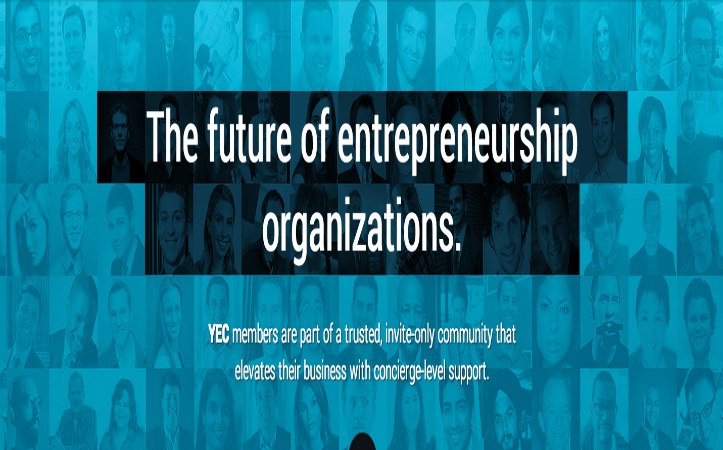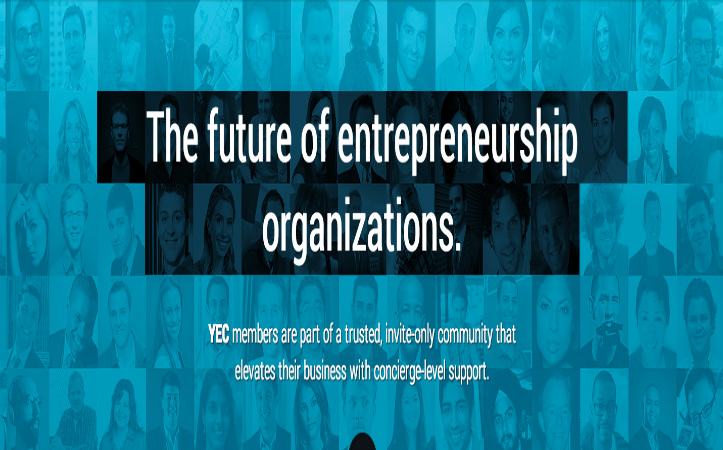What is the best system (existing or homegrown) you’ve found for reporting bugs to your tech team? Why does it work, and how can others implement it? The following answers are provided by members of Young Entrepreneur Council (YEC), an invite-only organization comprised of the world’s most promising young entrepreneurs. In partnership with Citi, YEC recently launched BusinessCollective, a free virtual mentorship program that helps millions of entrepreneurs start and grow businesses. 1. Lighthouse  We use lighthouse app to report bugs to our tech team. You create a new bug ticket, explaining the issue or attaching images and videos to show the problem. You can assign the bug to a specific person, and also set a priority level to ensure that the most important bugs are getting addressed first. All communication about the bug gets tracked in the ticket, making it very easy to follow. – Diana Goodwin, AquaMobile Swim School 2. Trello
We use lighthouse app to report bugs to our tech team. You create a new bug ticket, explaining the issue or attaching images and videos to show the problem. You can assign the bug to a specific person, and also set a priority level to ensure that the most important bugs are getting addressed first. All communication about the bug gets tracked in the ticket, making it very easy to follow. – Diana Goodwin, AquaMobile Swim School 2. Trello  We use Trello to manage all tickets that our development team is working on, including bugs. We have a single board for handling bugs with the following columns: Unvetted Bugs, Needs Input and Accepted. The bugs will move from left to right through our columns until we can confirm that there is indeed something wrong, where it is moved to our in-development board for fixing. – Joshua Dorkin, BiggerPockets 3. Github Issues
We use Trello to manage all tickets that our development team is working on, including bugs. We have a single board for handling bugs with the following columns: Unvetted Bugs, Needs Input and Accepted. The bugs will move from left to right through our columns until we can confirm that there is indeed something wrong, where it is moved to our in-development board for fixing. – Joshua Dorkin, BiggerPockets 3. Github Issues  Normally, folks just send emails or chat message to report bugs. That can get lost in the mix. The best and most efficient way to report bugs for us is to use Github. Our team members can report bugs with exact steps and screenshots to reproduce the issue, so our dev team can fix them ASAP. Since our code is hosted on Github it makes things very smooth. – Syed Balkhi, OptinMonster 4. UserVoice
Normally, folks just send emails or chat message to report bugs. That can get lost in the mix. The best and most efficient way to report bugs for us is to use Github. Our team members can report bugs with exact steps and screenshots to reproduce the issue, so our dev team can fix them ASAP. Since our code is hosted on Github it makes things very smooth. – Syed Balkhi, OptinMonster 4. UserVoice  Our products are very user-facing, so it makes sense for us to combine user reports with our own internal tracking. UserVoice allows us to see everything from a high level, delegate to the correct people and communicate the progress with our users all in one platform. – James Simpson, GoldFire Studios 5. Pivotal Tracker
Our products are very user-facing, so it makes sense for us to combine user reports with our own internal tracking. UserVoice allows us to see everything from a high level, delegate to the correct people and communicate the progress with our users all in one platform. – James Simpson, GoldFire Studios 5. Pivotal Tracker  The team at Pivotal Labs is one of the pioneers of agile software development methodologies. As a result, they’ve built a great tool called Tracker which helps you manage bug reports along feature development. I like their tool because it makes it easy for team members to own a given task (like fixing a bug) and it also provides some guidance as to when the bug will be fixed. – Jonny Simkin, Swyft 6. Jira
The team at Pivotal Labs is one of the pioneers of agile software development methodologies. As a result, they’ve built a great tool called Tracker which helps you manage bug reports along feature development. I like their tool because it makes it easy for team members to own a given task (like fixing a bug) and it also provides some guidance as to when the bug will be fixed. – Jonny Simkin, Swyft 6. Jira  Jira is an amazing software development and project management system that developers love. Capture for Jira, a free Google Chrome plug-in, takes a screenshot of whatever page you’re on. The best part is that it captures the browser version, operating system and other details behind the scenes that developers often ask as part of their troubleshooting. – David Ciccarelli, Voices.com 7. Asana
Jira is an amazing software development and project management system that developers love. Capture for Jira, a free Google Chrome plug-in, takes a screenshot of whatever page you’re on. The best part is that it captures the browser version, operating system and other details behind the scenes that developers often ask as part of their troubleshooting. – David Ciccarelli, Voices.com 7. Asana  Asana works well in order to report bugs. You can create a “project” called bugs that people can contribute to when they find one. If your company already uses Asana this is a great solution. – Ben Lang, Mapme 8. Zoho Bug Tracker
Asana works well in order to report bugs. You can create a “project” called bugs that people can contribute to when they find one. If your company already uses Asana this is a great solution. – Ben Lang, Mapme 8. Zoho Bug Tracker  We use Zoho Bug Tracker. It’s very good. It allows us to create a custom view to see a list of bugs. We can create forums around bugs will full administration. It also has an unlimited numbers of users and integrates with Google Drive, Github, Zoho Suites and bit bucket. Alternatively, you can attach any type of file. It’s simple and allows all the functionalities you’d expect. We’ve used it for the last four years in projects, as it’s price is also competitive. – Piyush Jain, SIMpalm 9. Basecamp
We use Zoho Bug Tracker. It’s very good. It allows us to create a custom view to see a list of bugs. We can create forums around bugs will full administration. It also has an unlimited numbers of users and integrates with Google Drive, Github, Zoho Suites and bit bucket. Alternatively, you can attach any type of file. It’s simple and allows all the functionalities you’d expect. We’ve used it for the last four years in projects, as it’s price is also competitive. – Piyush Jain, SIMpalm 9. Basecamp  We create a To-Do on Basecamp for specific bugs. What I like about this format is the ability to include photos with edits suggested (made in PowerPoint) while allowing for an ongoing comment-based dialogue. This project management software is user-friendly for not just tracking software bugs, but also other projects within the company, all in one place. – Andy Karuza, brandbuddee 10. Airbrake
We create a To-Do on Basecamp for specific bugs. What I like about this format is the ability to include photos with edits suggested (made in PowerPoint) while allowing for an ongoing comment-based dialogue. This project management software is user-friendly for not just tracking software bugs, but also other projects within the company, all in one place. – Andy Karuza, brandbuddee 10. Airbrake  By baking the tool that reports on potentially critical errors directly into the application, alerts are generated in real-time and come in with high visibility and a full stack backtrace. Airbrake gives us the additional ability to integrate errors into development chat tools such as Slack or HipChat, or push issues directly to a ticketing tool like JIRA as they arise. – Mark Edmondson, Guestfolio 11. YouTrack
By baking the tool that reports on potentially critical errors directly into the application, alerts are generated in real-time and come in with high visibility and a full stack backtrace. Airbrake gives us the additional ability to integrate errors into development chat tools such as Slack or HipChat, or push issues directly to a ticketing tool like JIRA as they arise. – Mark Edmondson, Guestfolio 11. YouTrack  At Kvantum, all the features, bugs and enhancements are tracked via YouTrack. Our product management and support teams log new features in the system, we then plan releases by prioritizing certain features and bug backlogs. All of the conversations between the dev, QA, UAT and business teams are maintained within the system via comments for each feature or bug. You can customize the tool as per the QA and dev cycle. – Shilpi Sharma, Kvantum Inc.
At Kvantum, all the features, bugs and enhancements are tracked via YouTrack. Our product management and support teams log new features in the system, we then plan releases by prioritizing certain features and bug backlogs. All of the conversations between the dev, QA, UAT and business teams are maintained within the system via comments for each feature or bug. You can customize the tool as per the QA and dev cycle. – Shilpi Sharma, Kvantum Inc.
11 Amazing Systems That Streamline Your Team’s Bug Reports
By Techli
1 diciembre, 2015